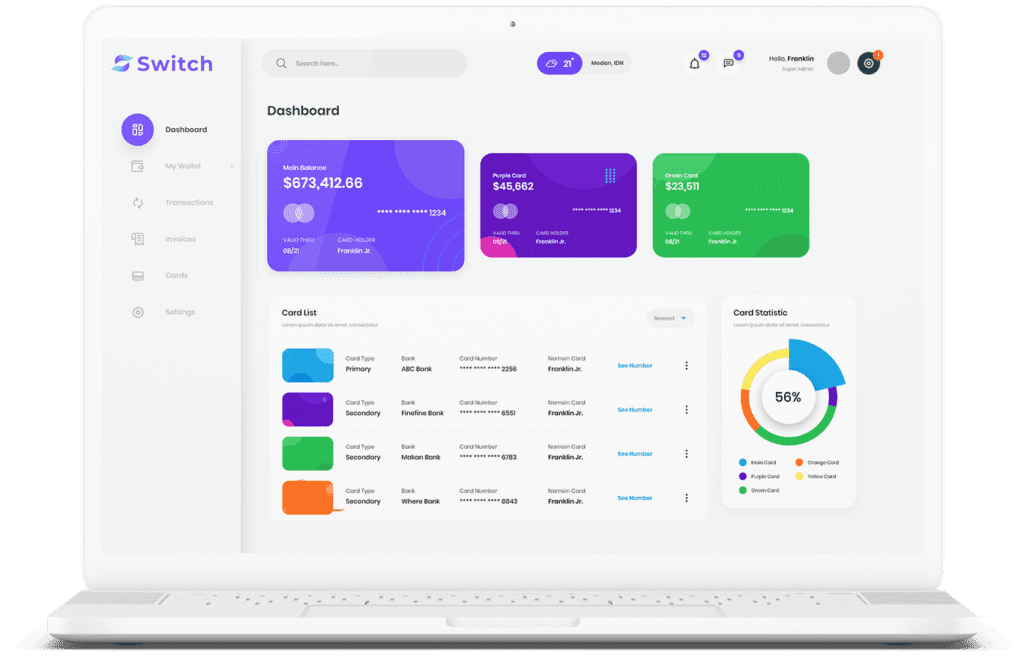QuickBooks And Salesforce Class Tracking
- tallyi
- No Comments

At Tally, simplifying financial management for businesses is our passion. That’s why we’re excited to showcase our latest addition – seamless integration with QuickBooks Class Tracking!
What is QuickBooks Class Tracking?
Imagine categorizing your income and expenses by department, location, project, or even a specific event. QuickBooks Class Tracking, a built-in feature, empowers you to do just that! These “classes” act like tags attached to transactions, letting you generate reports and analyze financial data for specific segments within your business. Learn more about QuickBooks Class Tracking.
How Does Tally Take It Further?
We don’t just stop at basic Class Tracking. Tally Integrations allows you to link specific Classes with individual Invoice Line Items in Salesforce. This enables:
- Granular Tracking: Categorize each invoice line item with a specific class, providing a detailed picture of categorized income and expenses.
- Actionable Insights: Gain valuable insights into how different projects, locations, or departments are performing financially.
For example, a construction company can track income and expenses across various projects (residential vs. commercial) or by location, enabling better financial understanding and informed decision-making.
Benefits of Tally’s QuickBooks Class Tracking Integration:
- Enhanced Financial Reporting: Associate classes with line items for powerful reporting capabilities.
- Data-Driven Decisions: Leverage accurate financial data to make strategic business decisions.
- Streamlined Accounting: Automate class-based categorization of income and expenses, simplifying the accounting process.
- Customization: Tailor your tracking to your unique needs. We offer flexibility to gather insights most relevant to your operations.
Conclusion:
Tally’s QuickBooks Class Tracking empowers your existing Salesforce reporting engine and simplifies financial management. It’s a testament to our ongoing commitment to delivering innovative features that help businesses achieve their financial goals.
Ready to unlock the power of Class Tracking?
You can easily enable it within QuickBooks for automatic reflection in Salesforce. Want to learn more about leveraging Classes in Salesforce? Contact our Solutions Team at inquiries@gettally.io!