QuickBooks
Class Tracking
Directly Out
Of Salesforce
Use QuickBooks class tracking to categorize and track income, expenses, and other financial transactions in a more granular and organized manner directly out of Salesforce.
Add a Class per line item
Manually select a synched class when adding products to an invoice.
Automatic Sync
When a new class is added to QuickBooks, it becomes immediately available for use in Salesforce, eliminating the need for manual syncing.
Create new Classes
No need to access QuickBooks to create a new class. Create it directly from Salesforce, and it will be reflected in QuickBooks.

Automate QuickBooks Class Tracking in Salesforce.
Utilize the potential of Salesforce flows to add a class to line items. Some of our Subscribers use events related to an invoice record to toss a class on line items. How would you do it?


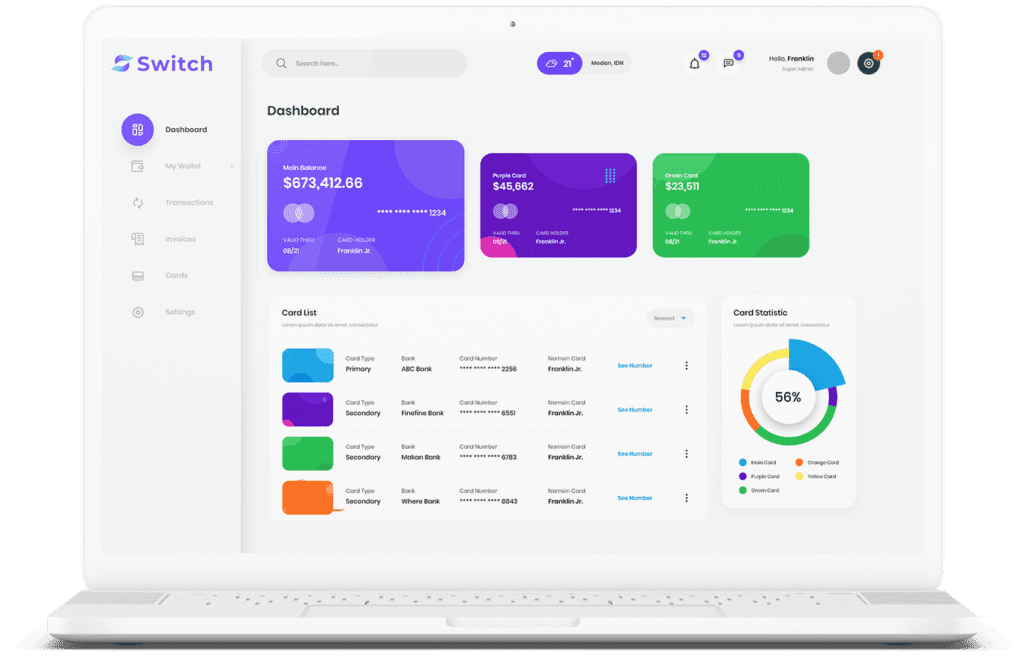
The Tally team did a great job staying on top of our project and clearly communicated updates and expectations along the way. Great experience. Would recommend!
John Winther Founder & CEO of BestNotes