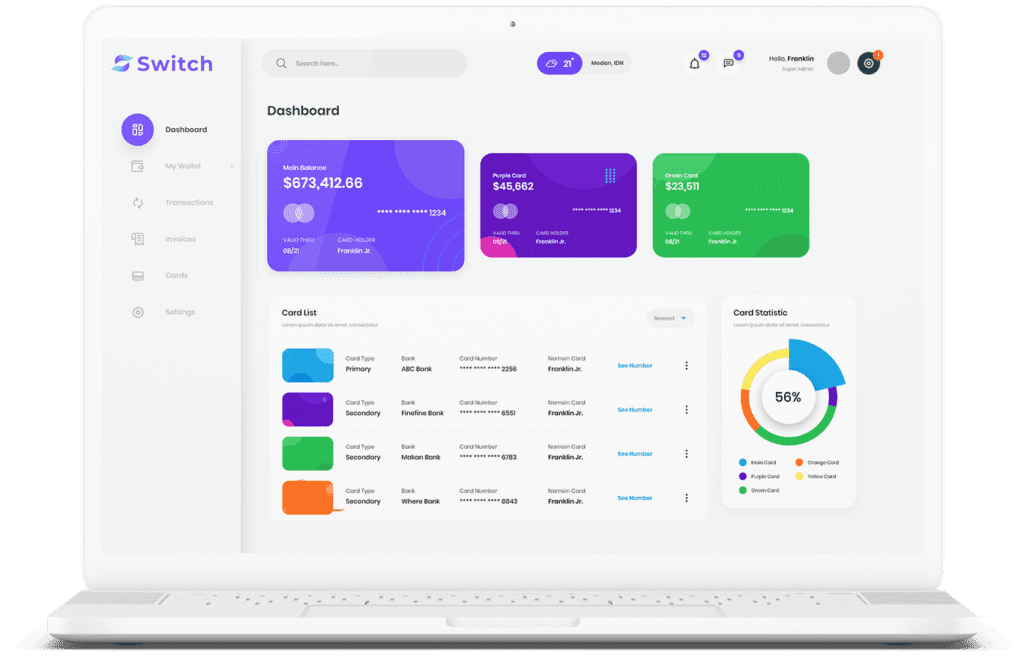Process CC & ACH Payments without leaving Salesforce.
Tally accepts Credit Cards and ACH payments with QuickBooks Online. Customers can pay using Mastercard, Visa, American Express, and Discover using our QuickBooks payment processing module.

A Full-fledged Payments Platform

Integrated With Your QuickBooks Merchant
There is no need to connect to your merchant for Payment Processing. As long as you are able to process payments in QuickBooks, Tally's Payment Processing Add-On works perfectly in Salesforce.

Charge Any Amount
Take deposits, partial payments, or charge the invoice in full. With Tally's Payment Processing Add-On, you have the flexibility to charge in accordance with how you collect.

Auto-Relate Payments To An Invoice
All payments made on an invoice are automatically stored on the invoice record, for your future reference, and reporting purposes. Historical payments can be accessed by selecting the "Show Payments" button on an invoice.

Store Payment Methods
Store CC & ACH Payment Methods, to be charged again in the future. Payment methods are Tokenized, stored in QuickBooks, and called by a reference ID when processing. This ensures financial data remains in full PCI compliance.

Compatible With Recurring Billing
Saved Payment methods can be used with Tally's automated Recurring Billing Add-On. You can now process payments automatically, on a recurring basis.

Add Or Revoke Privileges
From creating and sending Invoices, to charging a Payment Method on file, users have full control over who can access what, using Permission Sets in Salesforce. Add or remove privileges to directly align with your desired business process.
Credit Card Payment Processing
Process Payments directly from Invoices inside of Salesforce. With Tally, you can process the entire payment, a deposit, or any partial amount of your choosing. If an outstanding balance remains, the Invoice Status will reflect as “Partially Paid”.
Payment Method’s saved in Quickbooks can be called out from Salesforce at any point in time to be processed again in the future.
Payments nest in your Invoice
All received payments relate to the invoice off which the payment was processed.
Save Cards
While Staying Compliant
The token entity lets Tally create opaque containers to mask cardholder’s credit card or bank account info. Tally then uses the token to make API calls and process payments without reading or exposing any private info.
This is the preferred way to send credit card information and maintain PCI compliance