The Seamless Salesforce QuickBooks Integration
Tally simplifies your invoicing process with its Salesforce QuickBooks integration, offering an all-in-one, intuitive platform for seamless management.


Seamless QuickBooks Salesforce Integration – Supporting You Every Step of the Way
Free Installation
Tally will handle the installation and configuration of our Salesforce QuickBooks integration at no additional cost.
Secure
With Tally’s QuickBooks Salesforce integration, you can control user access and permissions in Salesforce. Lock down specific features and data to ensure only authorized users can access or modify sensitive information, enhancing security and efficiency.
Swift Assistance
Tally provides a 1-hour SLA for all email support requests and near-instant assistance through chat in Salesforce using the Support component included in our QuickBooks Salesforce integration.
Boost productivity and reclaim valuable time with Tally's Salesforce QuickBooks integration.
Boost cash flow and expedite payment processing
Real-Time Data Synchronization
Invoices that are Paid, Partially Paid and Void reflect in Salesforce. Updated QuickBooks Customers, Products, and Inventory are all updated in Salesforce within seconds.
New Invoices, Estimates, and Customers (Accounts) created in Salesforce will also reflect in QuickBooks.
Account Mapping Tool
QuickBooks Customers will automatically map to your Salesforce Accounts. Alternatively, you can use our mapping tool to map the Accounts yourself, ensuring the sync works as needed for your business.
If you’re starting fresh with no Salesforce Accounts, you can utilize Tally’s Account Creation tool. It will import your QuickBooks Customers as Salesforce Accounts, and map them for you!


Features Galore!!
We tried to cram as many features as we can into this list, but we couldn’t include them all. We’re just that good!
Salesforce Invoicing
Send and edit invoices from any object. Updates will be reflected in Salesforce within seconds.
Multi-Price book
Sync your QuickBooks with multiple Salesforce Price Books. Perfect for tiered pricing, and categorized Product / Service lines.
Actions
Send, edit, and void invoices from any object. Updates will be reflected in Salesforce within seconds. Additionally, you can send reminders and generate invoices as PDFs directly from Salesforce.








Advanced Features
Enable QuickBooks Classes, custom tax rates, custom fields, custom invoice numbers, Chart of Accounts, payment methods, and more!

Predefined Settings
Set CC limits for when you only want to accept ACH. Choose default terms and even message on Invoice and message on statement.
Lock It Up
Choose which users you want to be able to Save Invoices, Save And Send invoices or to only view Invoices with our customizable Permission Sets.

Unparalleled Support
Get Exceptional Help with your QuickBooks Salesforce Integration
- • Live Chat: Connect instantly with support experts for real-time assistance.
- • Ticket Management: Easily create, track, and manage support tickets.
- • Support Documents: Access a comprehensive library of guides and resources.
Everything you need for top-notch support is seamlessly integrated into Salesforce. Get the help you need, when you need it, all from within your Salesforce dashboard.
Theres more...
Above, we’ve packed in all the features we could. Now, below, let’s dive even deeper!
Payment Processing

Tally accepts Credit Cards and ACH payments with QuickBooks Online. Customers can pay using Mastercard, Visa, American Express, and Discover.
Recurring Invoices

Give Customers full flexibility to define their own Billing Frequency, and Term Length, of a Recurring Billing sequence. Set your terms and preferences. Tally does the rest! Book A Demo
QuickBooks Class Tracking

Use QuickBooks class tracking to categorize and track income, expenses, and other financial transactions in a more granular and organized manner directly out of Salesforce.
Estimates

Feel right at home with the same exact QuickBooks estimates UI in Salesforce, but with even more functionality. QuickBooks won’t automatically send an invoice when an estimate is approved, but Tally will.
Automation

Use Salesforce Flows for Automated invoicing and Customer Creation from Salesforce to QuickBooks.
Purchase Orders




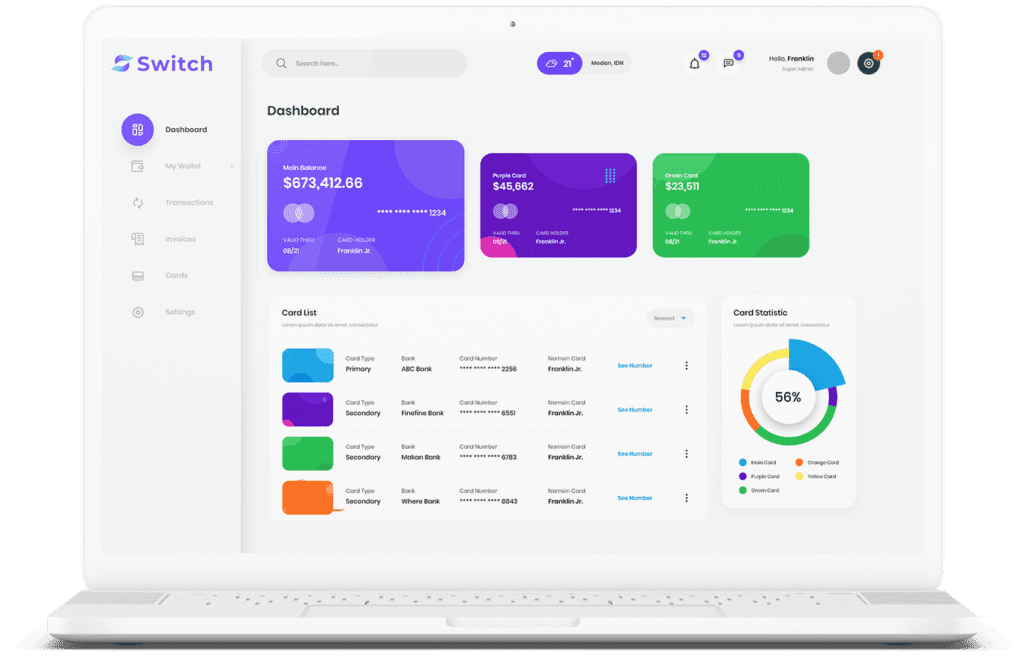
The Tally team did a great job staying on top of our project and clearly communicated updates and expectations along the way. Great experience. Would recommend!
John Winther Founder & CEO of BestNotes