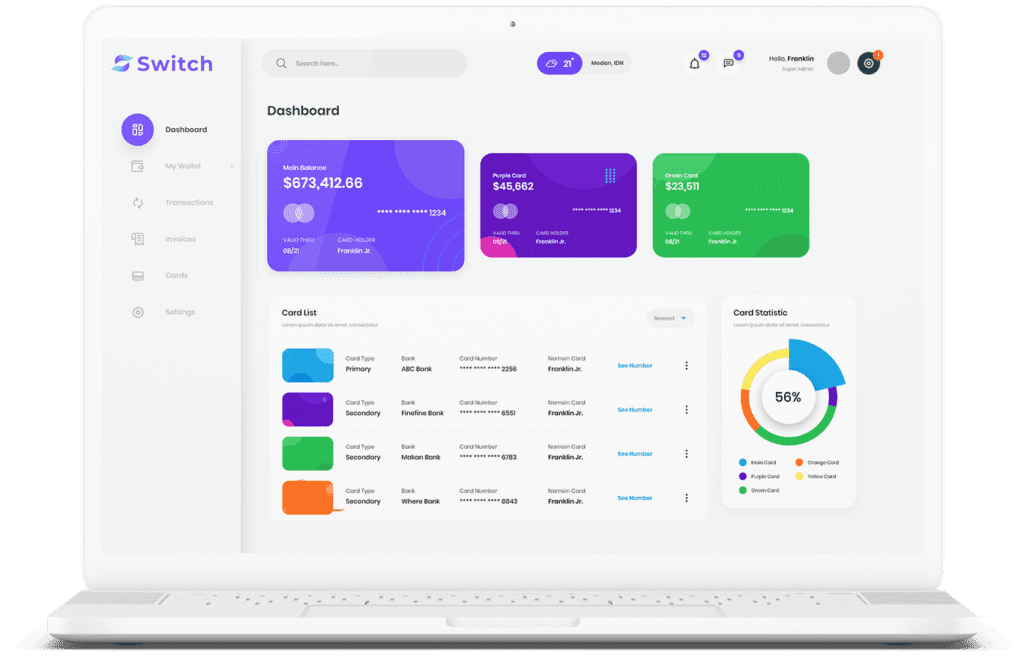QuickBooks And Salesforce Automation
Use Salesforce Flows for Automated invoicing and Customer Creation from Salesforce to QuickBooks.

QuickBooks And Salesforce Automation

Effortless No-Code QuickBooks and Salesforce Automation
Bring your ideas to life with Salesforce Flows. Here is an example of how you can use our Apex action to automate QuickBooks customer creation and invoice creation.
Invoices
“With Tally’s QuickBooks and Salesforce automation, you can effortlessly streamline the invoicing process directly from any Salesforce object. By setting up a flow and using our specialized action, you gain the flexibility to incorporate custom fields and implement class tracking (QuickBooks Classes) within your automation.


Estimates
Tally’s QuickBooks and Salesforce integration allows you to automate estimates from any Salesforce object with ease. By setting up a flow and leveraging our dedicated action, the process becomes straightforward. Additionally, you can include custom fields and utilize class tracking (QuickBooks Classes) in your automated estimates.
Sales Receipts
“With Tally’s Sales Receipts Invokable Method, you can generate sales receipts in multiple convenient ways. Automatically create sales receipts when an invoice is paid, or pair it with a button on your desired Salesforce object to generate receipts on demand, providing flexibility and control. Additionally, integrate this feature with Tally’s QuickBooks and Salesforce Payment Processing module to ensure that a sales receipt is promptly sent out whenever a credit card payment is processed, offering a seamless experience for both you and your customers.


Customer Creation
Leverage Tally’s Customer Creation Invokable Method to automatically generate a new QuickBooks customer. This can be applied when a lead is converted to an account or when a new contact with a specific title, like ‘billing,’ is created.
Customer Updates
Ensure consistent data hygiene with Tally’s Customer Updates Invokable Method. Whether it’s a customer name change, a company name update, or a phone number adjustment, this method allows you to seamlessly synchronize updates made in Salesforce with QuickBooks. Keep your customer information accurate and up to date across platforms, ensuring reliable and clean records.