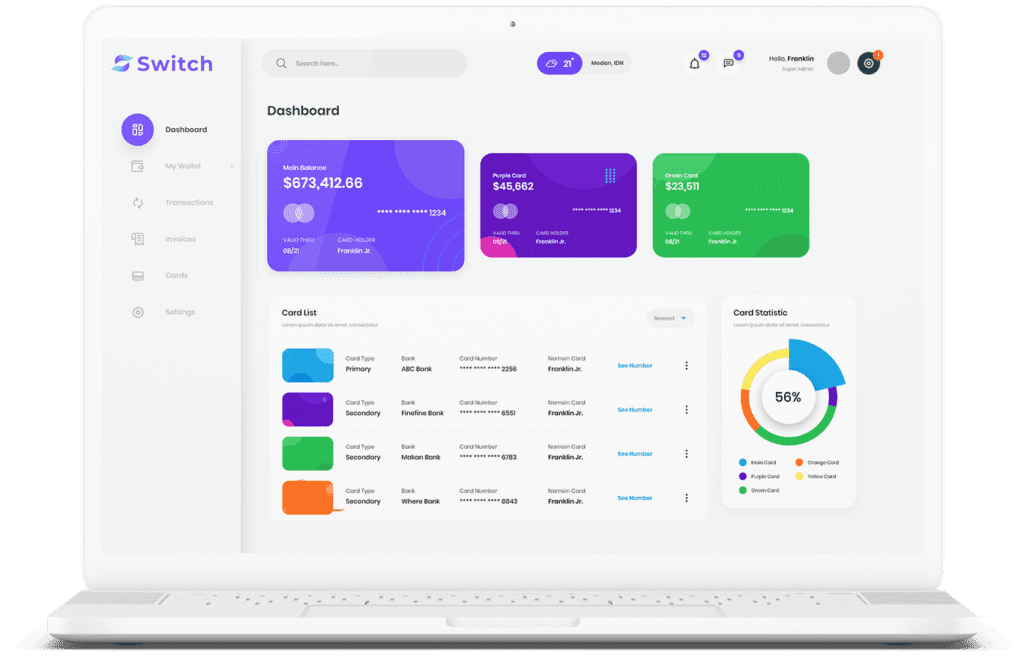Tally's Benefit to our Subscribers
- Jamie S
- No Comments

Every business owner understands the importance of efficient, and effective financial management. For this to be achieved, you need reliable software applications that help to streamline sales with your accounting processes. That’s where Tally’s Salesforce <> QuickBooks integration comes in! In today’s blog, we explore how Tally’s app features can benefit subscribers:
- Bi-Directional Sync
One of the significant benefits of Tally’s integration is the bi-directional syncing of QuickBooks Customers, and Salesforce Accounts. This means that changes made to your financial data in QuickBooks will be automatically updated in Salesforce, and vice versa. This feature reduces the risk of human error which can occur with manual, human entry. Furthermore, your employees have more time back in their day, to focus on the important business-building tasks you hired them for to begin with. Now that’s ROI!
- Recurring Invoices and Payments Processing
Tally also offers the ability to create recurring invoices, and process credit card payments directly out of Salesforce. Unifying this feature between SF and QB ensures that your sales and accounting departments are always on the same page, at all times.
Transitioning opportunities and signed quotes, into revenues and much needed cash, has never been easier than it is with Tally.
- Invoicing from Any Salesforce Object
Tally has what is known as a “decoupled component”. This means that you, the customer, have the ability to send your Invoices out of any Salesforce object you choose. This allows for maximum flexibility. Don’t plan your business processes around an application. Plan your applications around your business process! With Tally, you have the flexibility and the control to do just that.
- Voiding Invoices and Sending Reminders
Once an Invoice is sent for review / payment, Tally allows you to take additional actions which may be required later in the process. Invoices can be downloaded as PDFs, which will take place locally on the PC you are using. You can also trigger email reminders to be sent to your customer, ensuring your customers are always aware of the outstanding invoice. Last but not least, “Voiding” the invoice is as simple as the click of a button, if you are required to do so for whatever reason.
- Auto-set your Invoicing Terms, Headers, and Credit Card Payment Limits
When we say set your own terms, we really mean it! Tally’s “Tally Hub” is your personal control center to auto-set your Invoicing preferences.
Here, you will find the ability to automatically set your terms; either to Due Upon Receipt, Net 15, Net 30, or Net 45. With that set, you’ll also want to control whether you choose to accept Credit Card, and/or ACH payments. If you accept Credit Cards, you’ll still have the chance to set a Credit Limit. For example, if you only accept Credit Cards on payment of up to $5,000.00, simply set your “Credit Limit” field to a value of “$5,000.00”
The “Message on Header” field pre-populates the statement which accompanies your Invoices. This is the PERFECT opportunity for you to thank your customer for choosing to do business with you!
- Real-Time Inventory Quantities
Tally syncs all your products, and provides you with real-time inventory quantities. This feature helps you manage your inventory effectively, ensuring that you have the right products in stock when they are ready to be sold.
- Dynamic Interface
Tally uses a single dynamic interface for all these features, making it easy to navigate and use. This makes things as easy as possible for you to manage all of your information, and find it quickly because it’s all housed in a single space.
In conclusion, Tally’s SF <> QB integration offers a range of benefits to subscribers. With bi-directional syncing, recurring invoicing, real-time inventory quantities, easy-to-use control settings, and a dynamic interface, Tally can help you streamline your sales and financial processes into one, seamless flow. If you’re looking for a reliable and efficient software solution for your business, consider subscribing to Tally’s QuickBooks and Salesforce integration today.